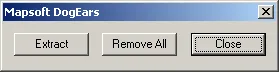Applying page based bookmarks to help Navigate PDF Files
Mapsoft Dogears for Adobe® Acrobat®
DogEars is an Adobe® Acrobat plug-in that allows you to:
- Mark pages within a document so that you can quickly flip back to them when you require.
- Extract marked pages into a new document. The pages can then easily printed or saved.
Marking a pdf file with dogears can be compared to folding pages down in a physical book to mark your place. Once you mark a page with a dog-ear a symbol representing a turned-down page is placed on the top-right of that page, as illustrated below:

As well as using Dogears to help you locate specific pages within a document quickly and easily with tool buttons installed in Acrobats toolbar.
You can also extract all the pages on which dog-ears have been set into a new PDF document. If you choose to do this then all the pages within a document that have been marked with a dogear will automatically be pulled into the new PDF file: all pages that have not been marked with a dogear will not be pulled into the new file.